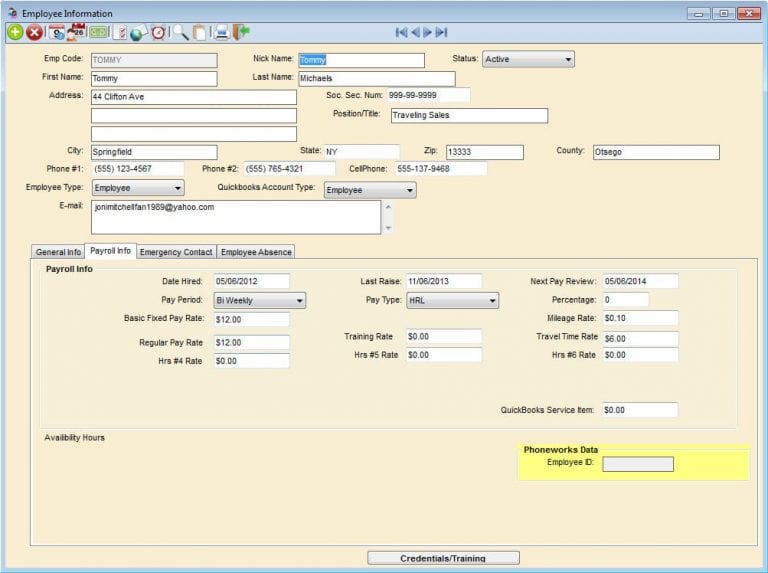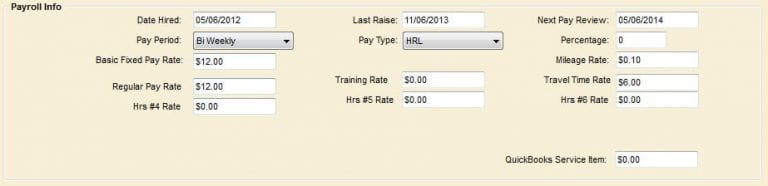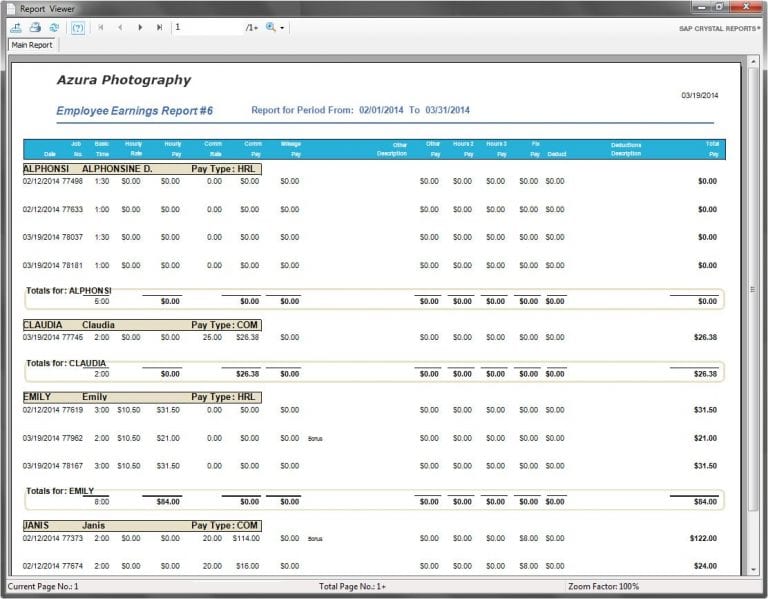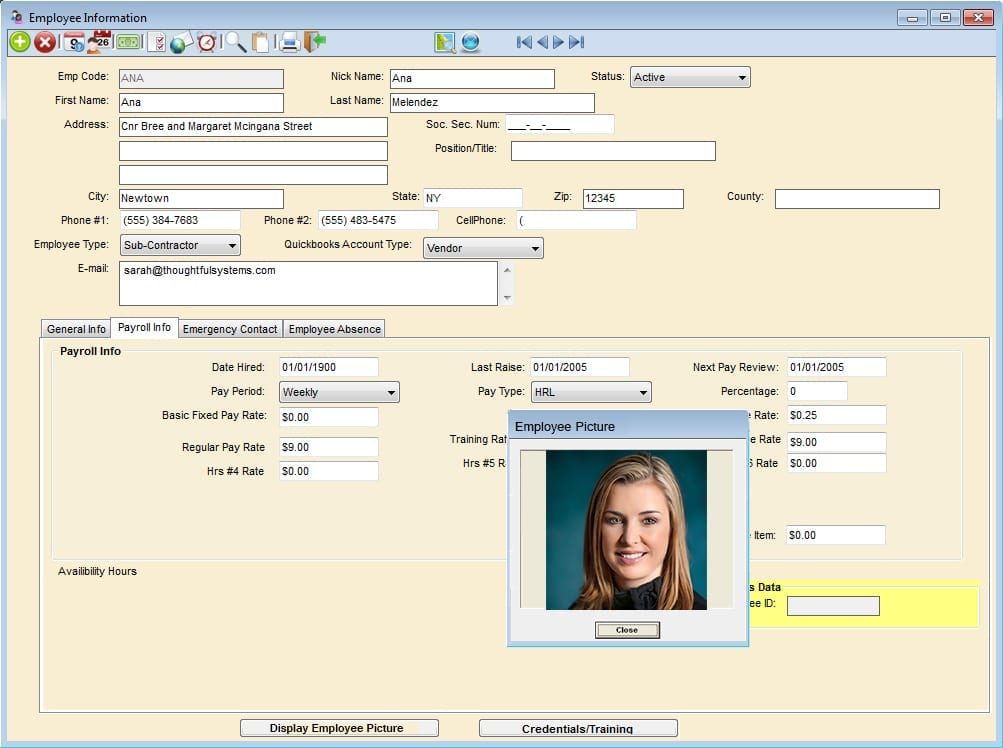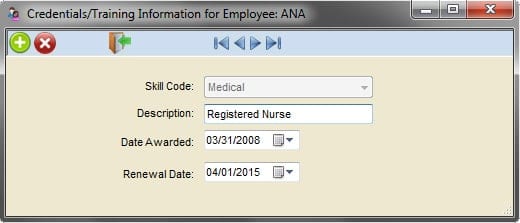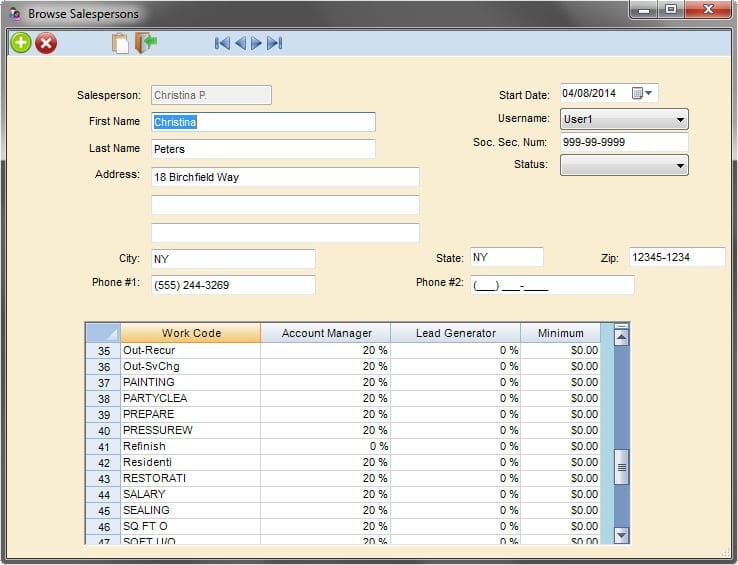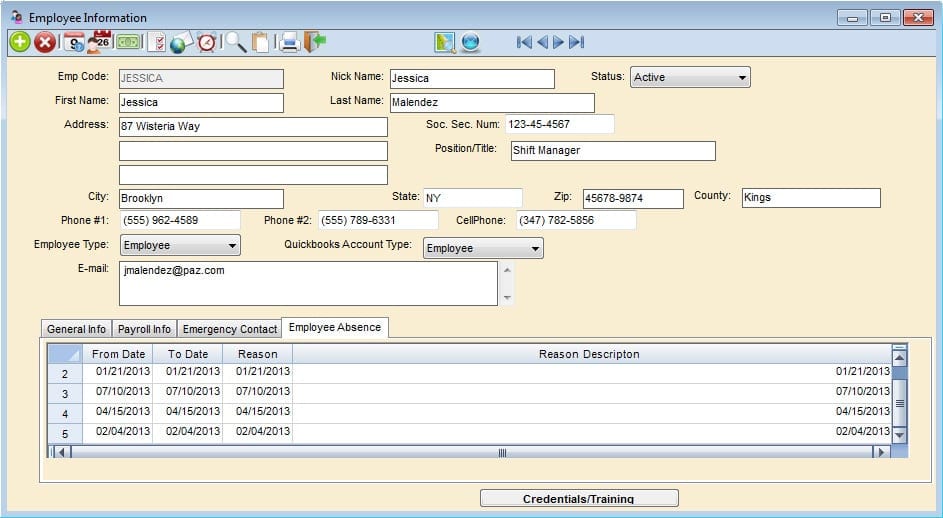Employee Information Management
Basic Functions
Enter information for your employees including addresses, phone numbers, payroll information and employee pictures. In addition you can:
- Print Mailing labels.
- Keep unlimited notes (performance reviews, etc.) for each employee.
- View each employee’s job schedule.
- View each employee’s payroll account.
- Record and report on Last Raise and Next Pay Review Dates.
- Store a picture for each employee, and view it at any time.
Set up your employees’ payroll. Payroll options include:
Hourly
Salary
Fixed Pay Per Job
Commission
Hourly 2 Rate (e.g. Overtime Rate)
Hourly 3 Rate (e.g. Holiday Rate)
Payroll
- Hourly
- Hourly #2 Rate
- Hourly #3 Rate
- Commission
- Fixed Pay Rate Per Job
- Mileage
Up to 6 Hourly Pay Fields
The Gemini version now supports the ability to store and track up to 6 different hourly rates for employees.You are also able to relabel these fields whatever you wish.
Manage Salespeople
Manage salespeople and their commission rates.
With the Salespeople Management Module you can assign an Account Manager, Lead Generator and minimum commission rates that are associated with each Work Code.
A salesperson is specified when a new job schedule is created for a customer.
At the end of your pay/billing cycle, you can run a report to calculate all commissions due for the period.
** This feature is not included with the basic package, but it can be purchased as an additional module.
Employee Absence Logging
The Employee Absence Logging feature enables you to record employee absences for individual jobs.
You can record absences for 1 day, or for a range of dates.
You can select an “Absence Reason” from a drop-down menu that you populate yourself, as well as enter an extended description for the reason for the absence.
You can then run a report to view all employee absences for any selected date range, as well as view the logged absences on the Employee Information Screen.
** This feature is not included with the basic package, but it can be purchased as an additional module.
Employee Time-stamped Notes
We have now deployed the popular Time-stamped Notes feature, available on the Customer Information Screen, to the Employee Information screen. This makes it easy to store and maintain a history of all interactions with your employees: emails, phone calls, conversations, and more.
The date and time of each note, as well as the author, are automatically inserted!