milliCare Scheduling Manager ERP Software and Consulting Services
Thoughtful Software Solutions for Members of the milliCare Franchise
Thoughtful Systems has been providing sophisticated software solutions to large cleaning enterprises for over 25 years. In that time, we have observed time and again that no two businesses are alike.
This is why the milliCare-ERP version of Scheduling Manager is an excellent choice for your business. Not only do you get all the benefits of having a tried-and-tested off-the-shelf product, but we will also meet with you to tailor the software to suit your particular needs.
Step 1: Analysis of Needs
During this initial consultation with one of our implementation specialists we will discuss your unique business needs. With their extensive knowledge of the present functionality of our software, our implementation specialists will be able to tell you exactly what our software can do for you, and what possible modifications can be made to achieve what you want.
Begin this process now by completing our Consulting Contact form (see right top).
Step 2: Demo of Current Software Capabilities
Your implementation specialist will give you a personalized tour of the Scheduling Manager ERP version. During this personalized tour we can spend as much time as necessary focusing on the specific aspects of the software that are most important and relevant to you.
It is highly recommended that all persons from your organization that have unique knowledge of the normal operating procedures involved in your company participate in the web presentation.
Step 3: Preliminary Set of Conclusions
Based on the information exchanged during the web presentation we will provide you with a summary of the custom modifications we recommend,with an estimate of cost, along with the off-the-shelf cost of the ERP version of Scheduling Manager.
Step 4: Further Consultation with Client
Further consultations to review and refine the proposed modifications. We strongly encourage all key personnel with knowledge of the inner workings of the company and procedures to be included at some point during these consultations.
Step 5: Final Specifications Created and Delivered
A final set of specifications complete with pricing of the software and any necessary modifications will be delivered to you, along with costs for on-site training (if applicable) and ongoing support costs.
Consulting Contact
Our milliCare Users

After a failed attempt with another software provider, ECOlogic, a commercial carpet cleaning company had several important software needs that had to be addressed… Read full story

The Scheduling Manager from Thoughtful Systems has made it much easier to maintain our business since 2012 by providing an easy to use customer maintenance and job scheduling
interface. The flexibility of the software has made our company so much more efficient. Read full story



Some Features of the milliCare-ERP Version:
Workload Balance Screen
The Workload Balance Screen is a powerful, multi-functional screen that includes the following features:
- Ability to drag and drop “Waiting List” jobs onto a specific day of the week.
- A side display spreadsheet that contains information about the total job hours assigned to each day of the week, versus the total number of employee hours available to work that day.
- Helpful color-coding of jobs to distinguish between regular contract jobs, re-work and one-off jobs. (Availability can be defined using the convenient drag-and-drop Employee Availability Screen.)
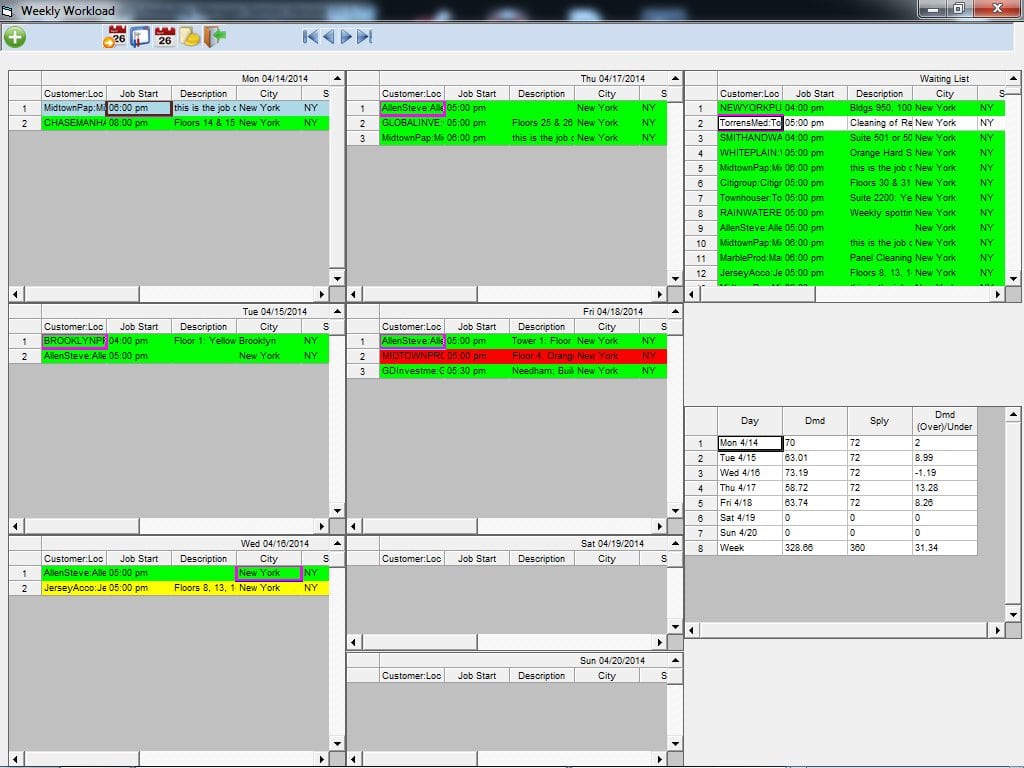
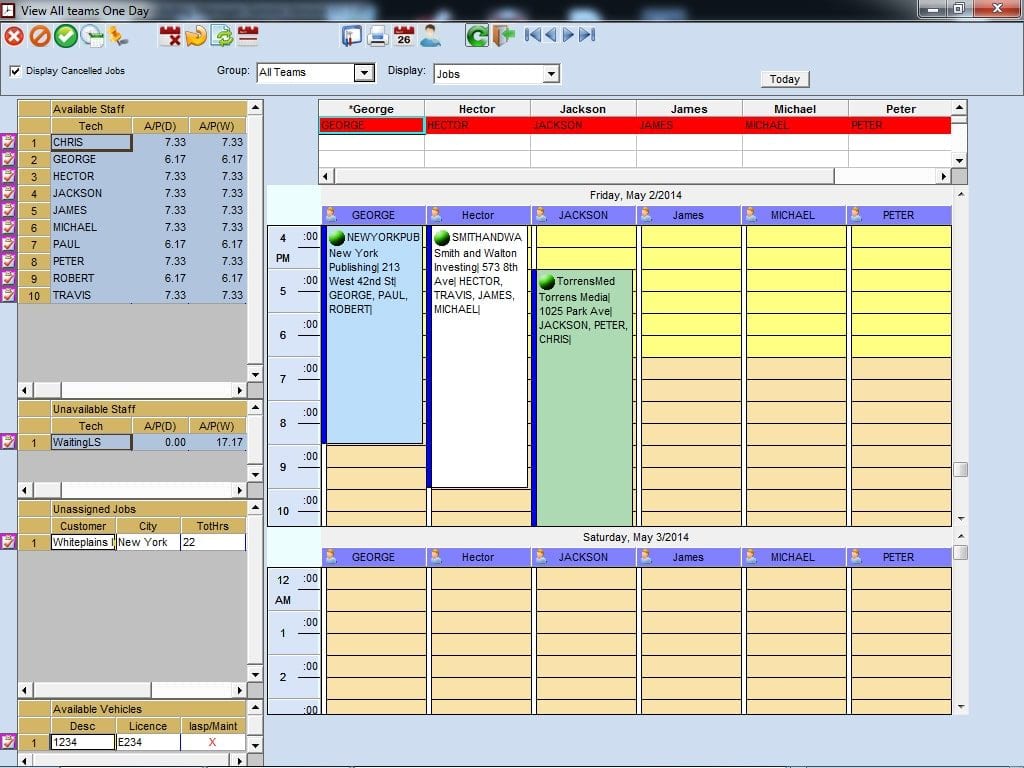
Daily Dispatch Calendar – ERP Version
The Daily Dispatch Calendar in the ERP version of Scheduling Manager includes several advanced features, such as:
- The ability to drag “Unassigned” jobs to a particlar route.
- The ability to drag employees onto jobs (the helpful “Available Employees” side-bar also lists information about how many hours each employees has worked for that day, and that week).
- The ability to drag vehicles onto jobs.
Vehicle Management
The Vehicle Management module enables you to:
- Store and track important maintenance information for each vehicle.
- Drag and drop vehicles to assign them to jobs (using the Daily Dispatch Calendar).
- The ability to specify which employees assigned to a job are assigned to which vehicles.
- The ability to record special skills required to operate certain vehicles.
- The ability for the software to verify that employees assigned to a vehicle possess the necessary skills for operating the particular vehicle.
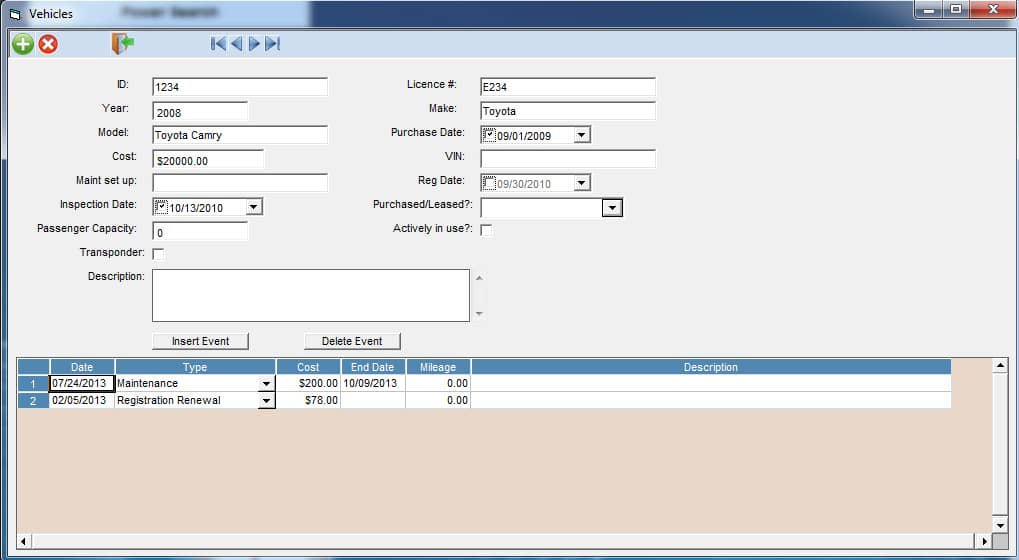
Employee Time Tracking
The Employee Time Tracking Features in Scheduling Manager ERP enable you to:
- Record employees’ check-in and check-out times as part of the job completion process. You can segment employee times, defining travel time, preparation time, actual work time, and more, using categories which you can define. Different pay rates can be applied to each time type.
- Employees can enter their start and end times on a keyboard attached to a timekeeping computer at a specific location.
- Job start times and end time can be recorded in our mobile app, SM-Mobile. Times will automatically flow through to the Scheduling Manager, and be attached to the appropriate job..
- Start and end times for each job can also be recorded via the Web Portal online application.
- An interface to a Telephone Timekeeping application is also available.
- We also offer interfaces to a variety of biometric and other installed timekeeping devices.
Specific Job Performance Analysis Report
The report provides you with a before and after comparison of important figures such as:
- Employee times on the job (preparation time, travel time, and time spent on the job).
- Calculates production rate for the job — an important parameter to consider.
- Calculates profitability index.for the job — instantly tells you whether the job is meeting the target profitability criteria.
- Any specific issues which occurred during performance of the job.
- Customer feedback and satisfaction index with the job.
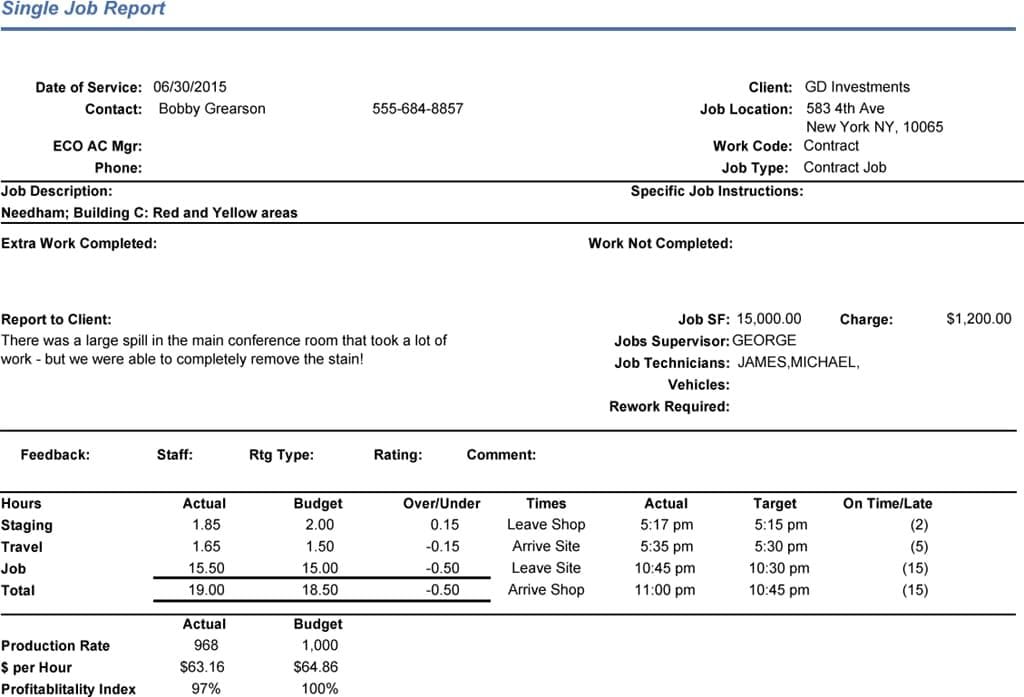
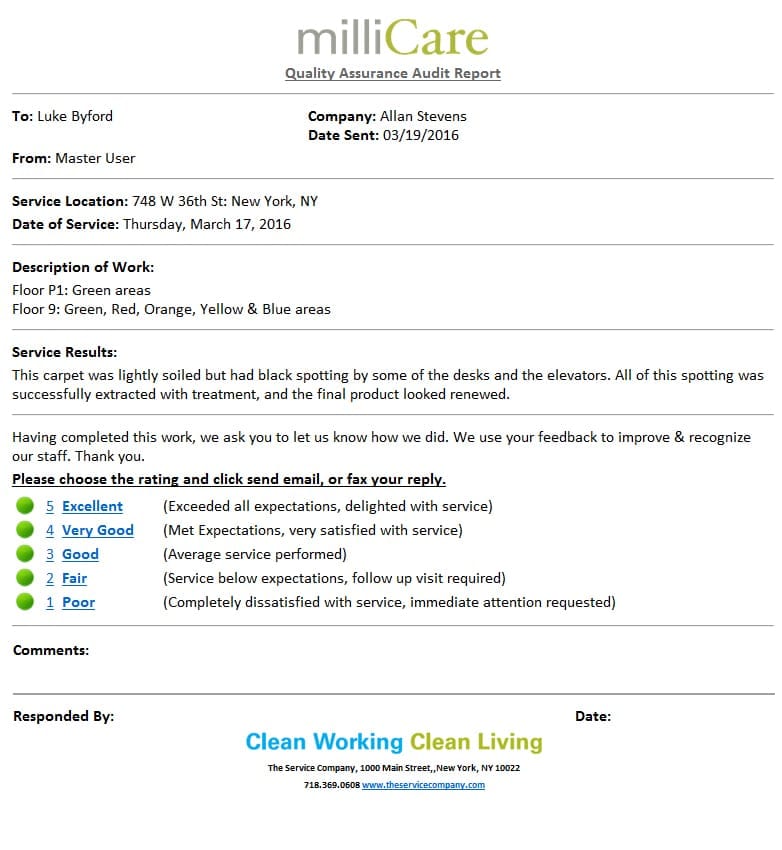
Quality Assurance Features
An important component of providing high-quality service to customers is having methods in place to ensure consistently high quality work. We include several features in Scheduling Manager milliCare version to assist with the quality assurance tasks:
- The Quality Assurance email is a vital communication piece with your clients. Not only does it provide your client with a summary of the job performed, but also gives them an opportunity to select a rating and provide feedback of their own. This enables you to closely monitor customer satisfaction so that you can immediately respond to any problems.
- Tom Moore of ECOlogic considers the Quality Assurance features in Scheduling Manager to be some of the most useful and important features. Maintaining high quality service means you can maintain your desired level of profitability!
Contract Management Features
The high-level contract management features enable you to record all information about a contract in one place. This is a useful aid to management of all features of the contract.
- The Contracts feature in the Scheduling Manager also enables you to create a custom schedule for a client, which includes specifying the square feet to be cleaned, areas to be cleaned, charge and job hours for each visit.
- Once you’ve built the custom schedule, the following year you simply need to roll the contract forward to preserve all your visit customizations.
- Keep track of billing information easily
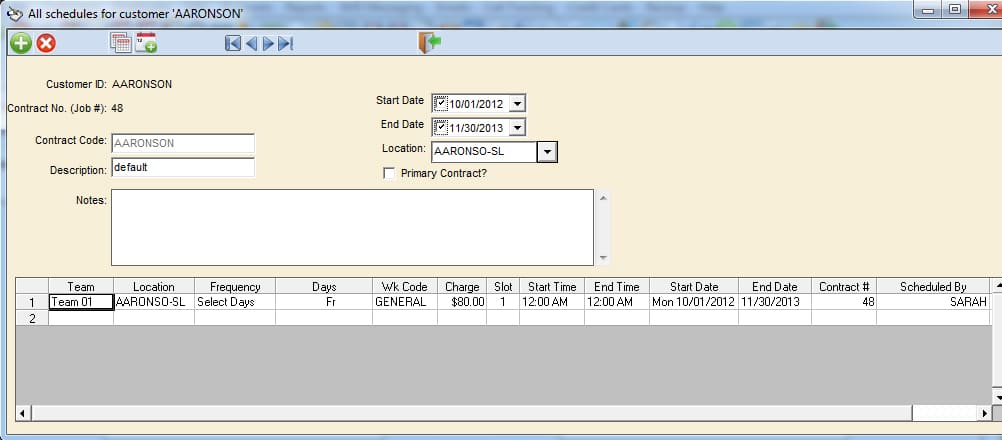
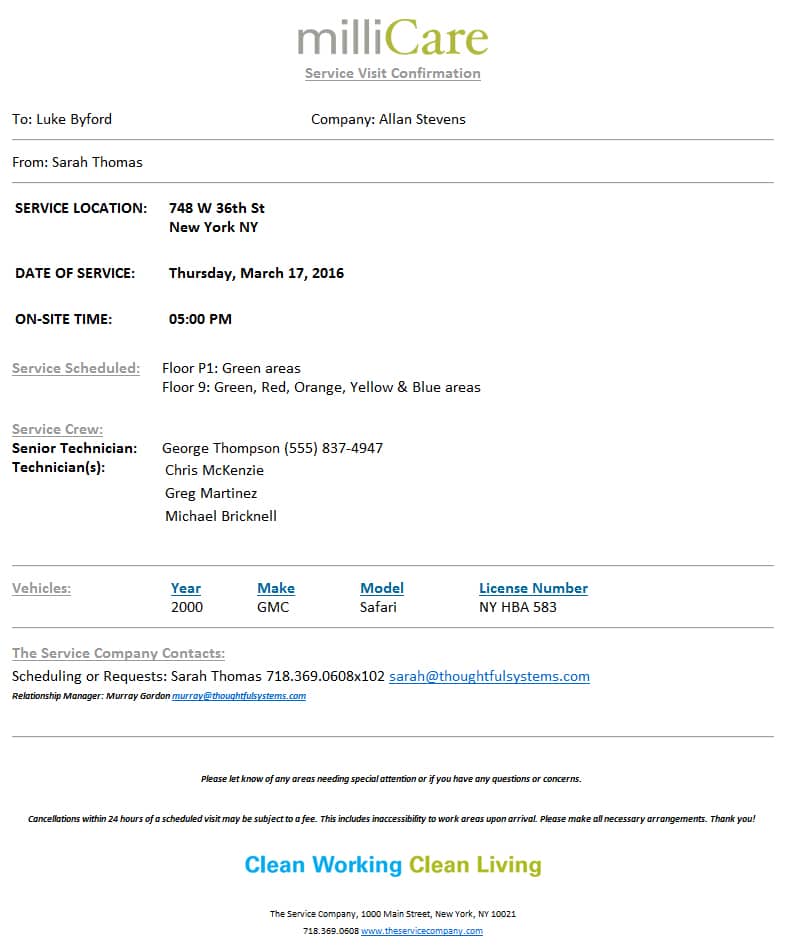
Service Visit Confirmation Email
The Service Visit Confirmation email can be sent out in bulk to all customers. It includes such important information as the service visit date and time, and the areas to be cleaned.
- An easy way to remind customers of upcoming job appointments
- Include information about employees to satisfy security concerns at client sites
- Professional looking email impresses clients and avoids missed appointments!
Employee Performance Reports
The Employee Performance Report lets you see a detailed analysis of the performance of each employee.
- See averages for the employee’s timeliness
- See profitability for all jobs the employee took part in
- See quality control ratings
- An excellent tool for evaluating each employee’s overall performance
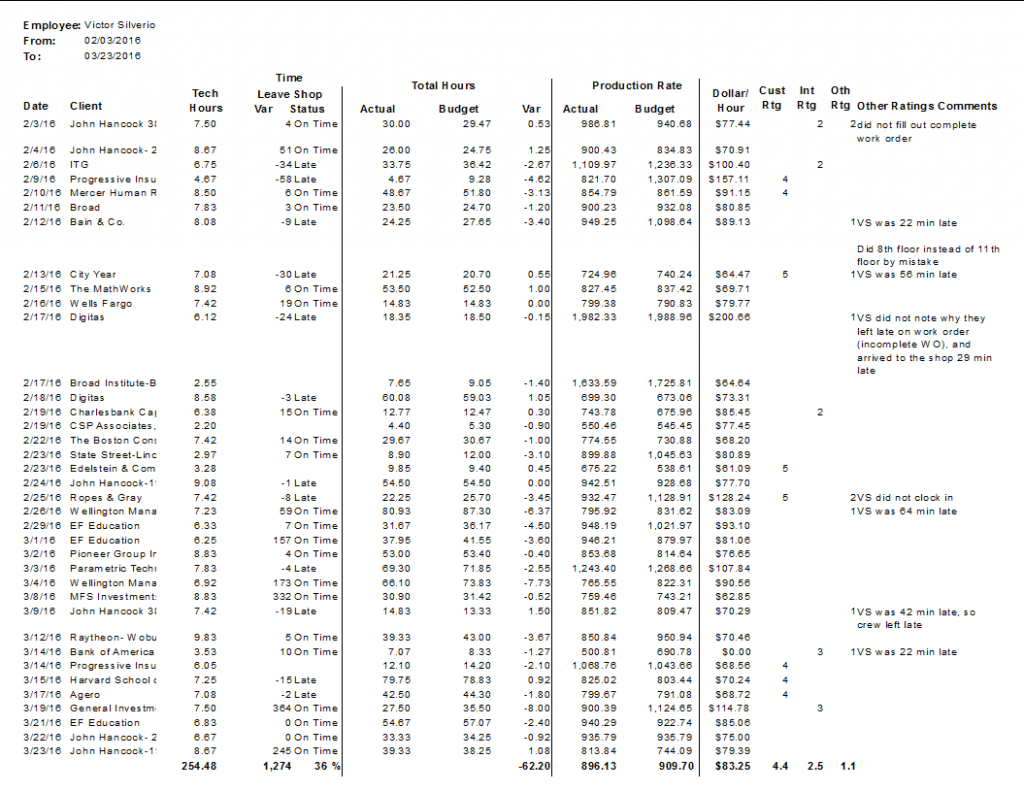
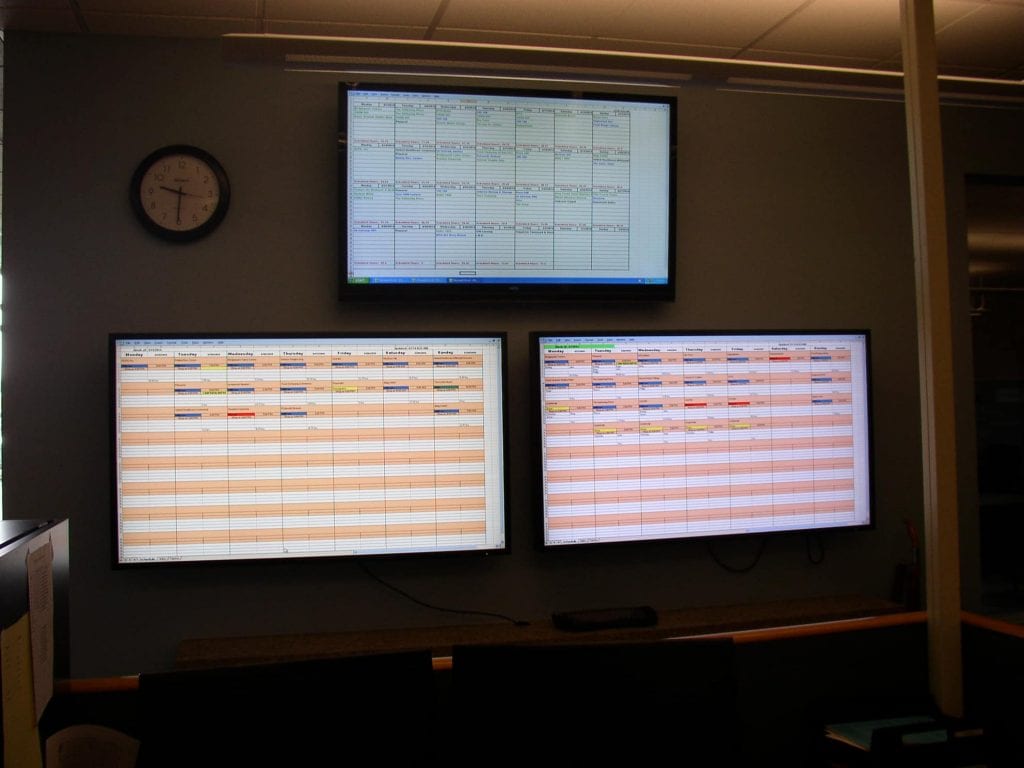
Projected Large-screen Schedule Screens
Specially designed calendar view that you can project onto screens in the warehouse or wherever employees gather.
- Lets employees and supervisors see a quick view of the jobs for the day in convenient graphical format
- Screen changes in real-time as schedules change
- Replaces paper methods which are mess, unreliable and do not reflect immediate changes
Built-in Interface with Envvisual
A software interface built in to the software allows you to export all jobs to Envvisaul for the day
- Saves time
- Enhances efficiency
- Two-way interface will soon be available!
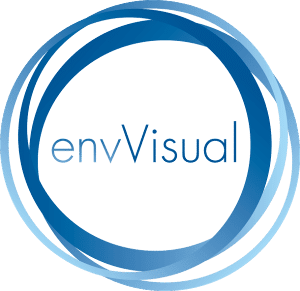

CFS Interface
Import jobs from CFS, directly into Scheduling Manager
- Saves time
- Enhances efficiency
Many more features included in the Scheduling Manager. See more features

